Planet Express is one of our certified Freight Forwarding partners! After signing up for a US Unlocked account and initiating a load, the next step is to sign up with a Freight Forwarder that your items will be shipped to. Please follow the steps below to sign up for Planet Express as your Freight Forwarder!
Planet Express Steps
Step 1 Planet Express: If you do not have a Planet Express account go to https://planetexpress.com/ and create an account.
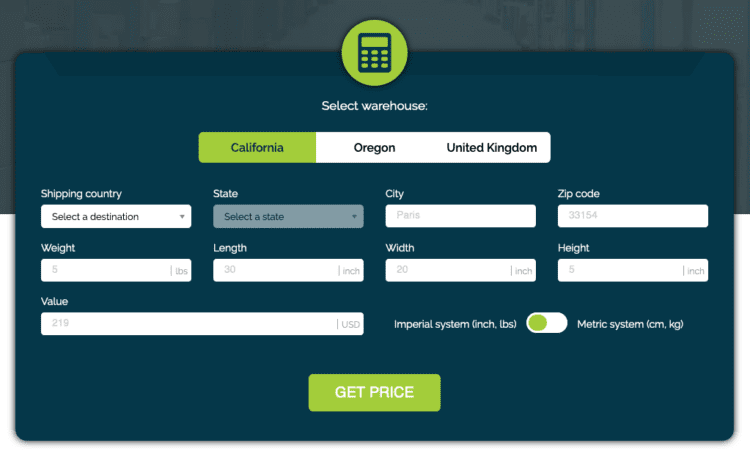
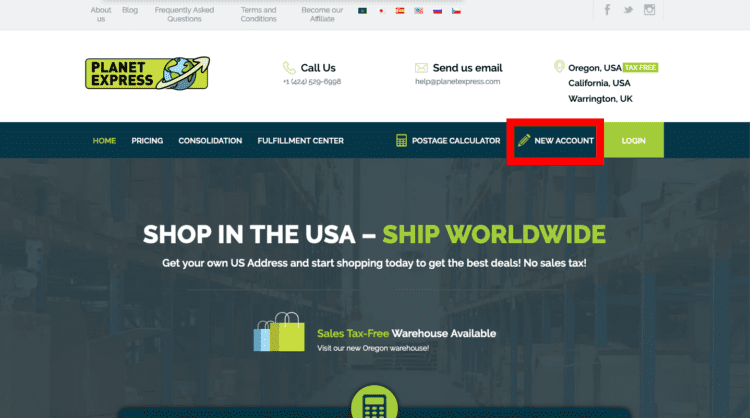
Step 2 Planet Express: On the Planet Express home page click “new account” located at the top right of the screen.
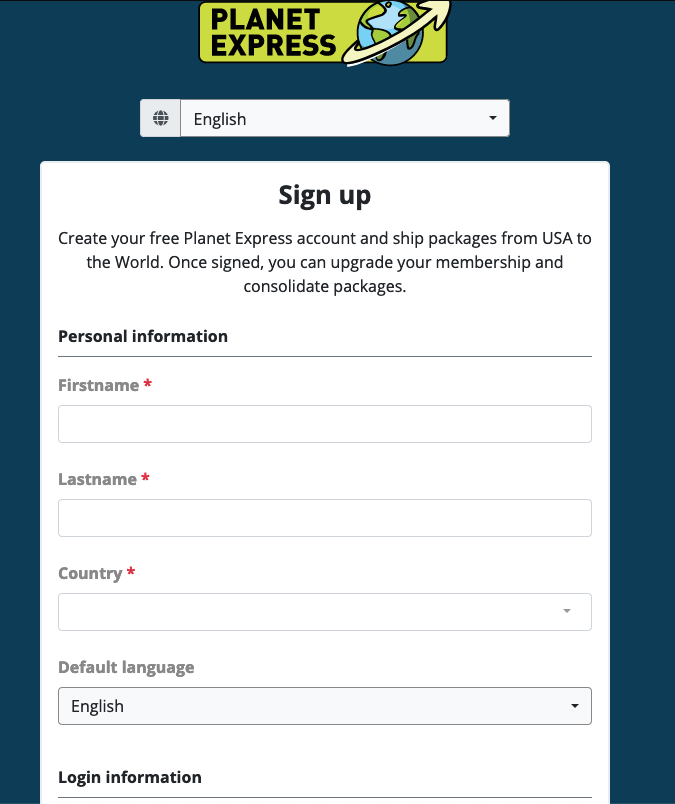
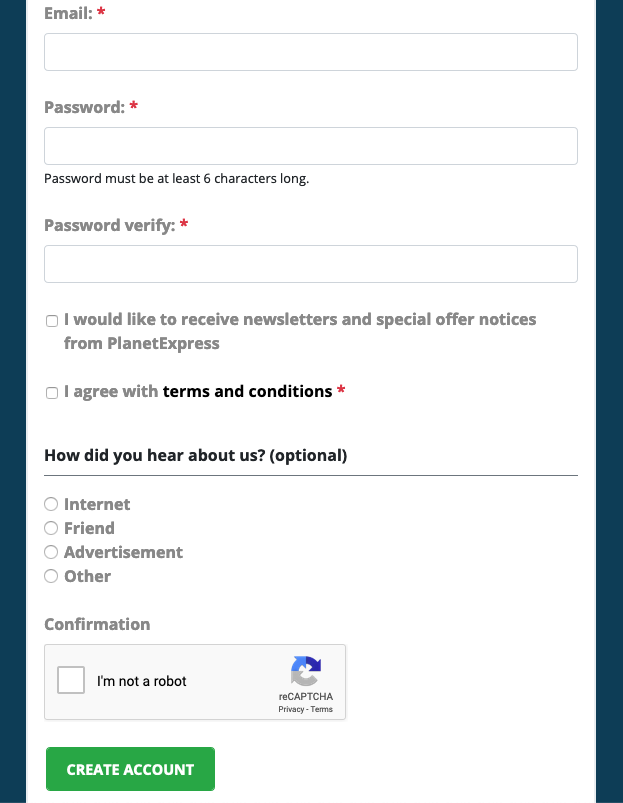
Step 3 Planet Express: This will take you to the new account page where all you need to do is fill out the information and create an account.
Step 4 Planet Express: After the creation of your account you will receive an email asking you to confirm your email. Once you confirm your email you can enter your address in your Planet Express account and then you will be given a suite #.
Step 5 Planet Express: After receiving the suite # from Planet Express you can head back to the US Unlocked Dashboard and follow the next steps for US Unlocked.
US Unlocked Steps
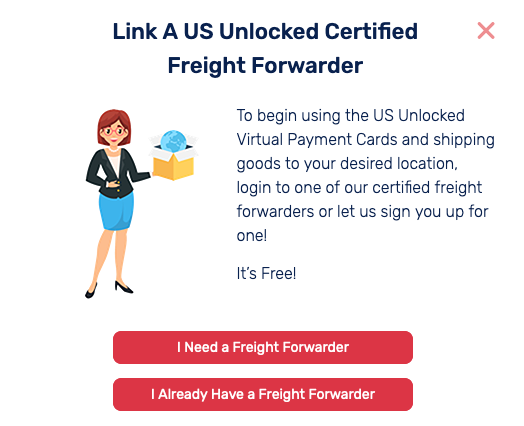
Step 1 US Unlocked: Click “I Already Have a Freight Forwarder” and continue to the next step.
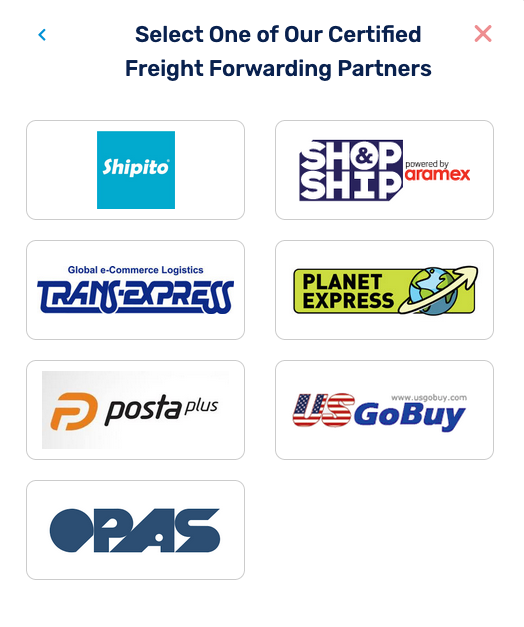
Step 2 US Unlocked: Select Planet Express and continue to the next screen.
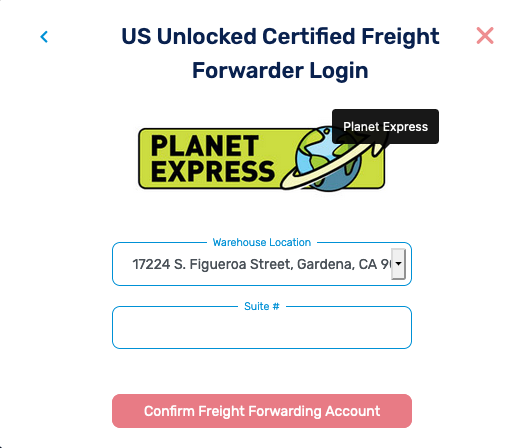
Step 3 US Unlocked: Select your warehouse location and enter your suite number given to you when you signed up for a Planet Express account.
Step 4 US Unlocked: Happy Shopping!!
Sign up for a US Unlocked account today and start shopping at your favorite US Merchants. Link your account with Planet Express as a freight forwarding partner!



